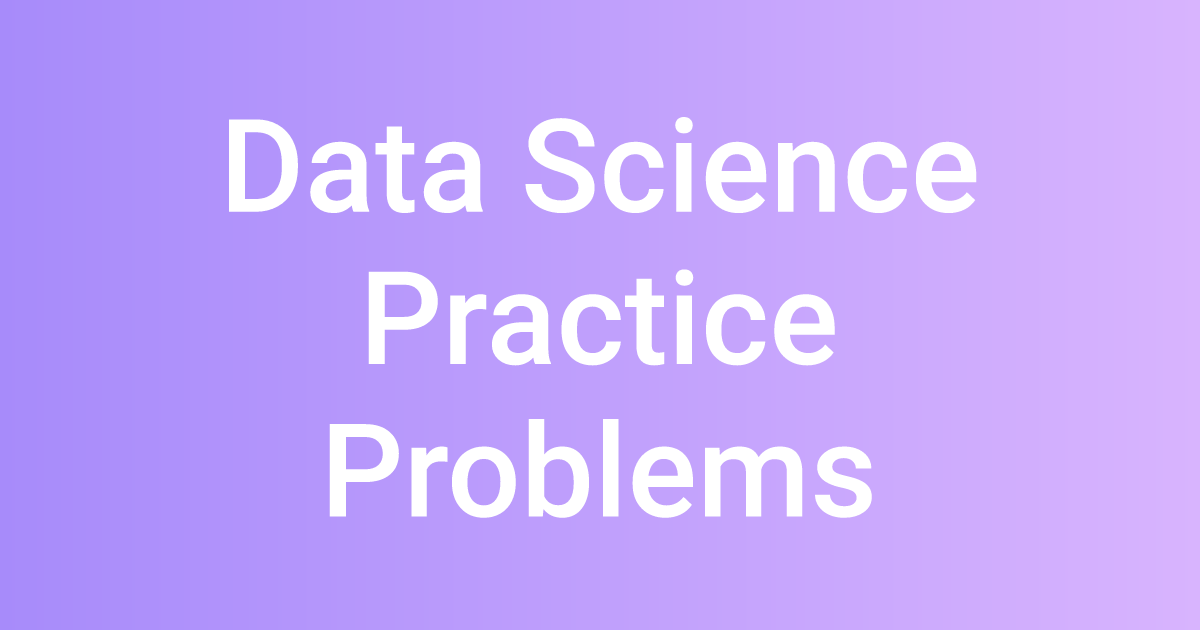Setup¶
After mediocre success with your app Who are you?, you decide to build a more introspective version - Who am I? :face_with_monocle:
Run the following commands to set up a git repo with some modifications for your app.
cd path/to/parent/dir/
mkdir who-am-i
cd who-am-i
git init
echo "# Who are you?" > README.md
echo "The app that recalls someone's name when your brain cannot" >> README.md
git add README.md
git commit -m "added README"
echo "python-3.10.7" > runtime.txt
git add runtime.txt
git commit -m "added runtime.txt"
echo "python-3.10.8" > runtime.txt
git add runtime.txt
git commit -m "upgraded python to 3.10.8"path/to/parent/dir/
who-am-i/
README.md
runtime.txtbill@gates:who-are-you$ git status
On branch main
nothing to commit, working tree cleanIn this example, you
- committed
README.md - committed
runtime.txt - changed and re-committed
runtime.txt
Thus you've made three total commits, as shown by git log.
bill@gates:who-are-you$ git log --oneline
8e13883 (HEAD -> main) upgraded python to 3.10.8
4d482ad added runtime.txt
7e37646 added READMEAt this point, you realize your code is broken :face_with_raised_eyebrow: probably due to updating your Python version in the latest commit..
Challenge¶
Restore runtime.txt back to the way it was before your latest change. (Use git commands - don't just edit the file!)